ToothFairy 2.8.8

Tooth Fairy - один клик для управления любым устройством посредством Bluetooth.
Tooth Fairy поможет вам перейти от одного выбранного устройства Bluetooth к другому, непосредственно из меню или даже при помощи глобальных клавиш, которые вы сами зададите.
Примечание. Tooth Fairy может подключаться к устройствам, которые могут быть подключены через меню системы bluetooth. Убедитесь, что устройства, которые вы хотите подключить, были правильно подключены к системе.
Что нового:
Версия 2.8.8
- Из-за проблемы в macOS Tahoe 26 иногда устройство Blueooth корректно подключается к компьютеру Mac, но не отображается в диалоговом окне выбора Bluetooth при попытке добавить устройство в ToothFairy. Если это произойдет, перейдите в “Системные настройки > Bluetooth” и нажмите кнопку “i” рядом с вашим устройством. Затем нажмите “Забыть об этом устройстве...”, а затем “Забыть об устройстве”. Затем выполните повторное сопряжение устройства Bluetooth с вашим Mac. Теперь это должно появиться в диалоговом окне выбора Bluetooth в ToothFairy. В диалоговом окне теперь есть текст, объясняющий это.
- Удален неиспользуемый файл значка.
Снимки экрана:
- Версия: ToothFairy 2.8.8
- Разработчик: Lu Yibin
- Системные требования: macOS 10.11 и новее
- Язык интерфейса: Английский
- Таблетка: Не требуется (K'ed by TNT)
- Размер: 14.7 MB
- View in Mac App Store
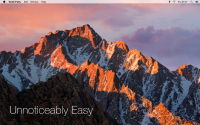

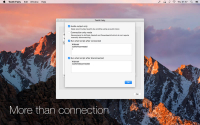
Посетители, находящиеся в группе Гости, не могут оставлять комментарии к данной публикации.