Telestream Wirecast Pro 12.2.1

Wirecast 11 — программное обеспечение для онлайн видео-трансляций.
Wirecast предлагает доступное программное обеспечение в качестве альтернативы дорогим аппаратным решениям организации видео-трансляций в сети Интернет. Wirecast 11 имеет версию Pro с интегрированной поддержкой карт захвата Blackmagic. Кроме того, программное обеспечение поддерживает высококачественные видео форматы Main Concept H.264 и On2 VP6 Flash. «Чтобы производить и транслировать шоу, вам больше не нужно быть телевизионщиком и иметь соответствующий бюджет».Что нового:
Version 12.0.0NEW Features
- NEW– Stock Media Library
- Now included with every active support subscription, the new Stock Media Library adds a growing database of over 500,000 unique, high quality media assets to your projects.
- A new custom-built portal gives you direct access to transitions, motion backgrounds, royaltyfree backing tracks, and videos from right within Wirecast.
- Select the new Media Files category in the Add Source dialog and choose Stock Media Library.
- NEW– Stinger (Custom Transitions) Playback Speed Controls
- Spice up your stinger transitions using the new Stock Media Library, which contains transition files.
- New speed controls allow you to adjust the timing of your stinger transitions, and an additional transition bank gives you more options for live production.
- NEW– Rendezvous Audio Mixing
- In the Rendezvous dashboard, you can now create a custom audio mix to be sent to your Rendezvous guests.
- Studio license level will allow you to select the devices to mix.
- Pro license levels will grant you the ability to select individual channels from audio devices to be mixed.
- NEW– QR Code Generator Source
- Want to give your audience quick access to a custom link within your stream? Just create a QR code that your audience can scan! Copy your link into the new QR Code Generator and Wirecast will create a scannable image to broadcast to your fans.
- Select the Overlays category in the Add Source dialog and choose QR Code Generator.
- Improvement – Add ability to configure the number of transition banks in the Preferences
- Improvement – Add ability to continuously read a text file in the Text Source Properties
- Improvement – Allow users to configure the playback speed of Stinger Transitions
- Improvement – Display the Facebook Page of Scheduled events in the Facebook Destination Output Settings
- Improvement – Enable NVENC High Profile in Encoder settings
- Improvement – Expose all options in Facebook Live Polls
- Improvement – Update CEF to version 3578
- Improvement – Update to NDI SDK v.3.8
- Fixed – Add better error messaging when the GPU does not support Direct X 11
- Fixed – Adding a Direct Show audio device to the document causes duplicate sources to appear in the Rendezvous Dashboard
- Fixed – After attempting to activate an old license, any subsequent invalid license activation attempts show an incorrect error message
- Fixed – Audio from Multi-Channel Sources is not heard in the Rendezvous call when sending the Live Output audio track
- Fixed – Build-In/Build-Out elements don't move proportionally
- Fixed – Certain stinger transitions can appear doubled and stretched
- Fixed – Change Audio right-click menu text is hard to read text
- Fixed – Change the wording for missing Stinger Transitions
- Fixed – Changing the playback speed of a stinger transition pauses it without updating the pause/play button
- Fixed – Clicking X in the Add Source Dialog adds any selected sources to the document on Windows
- Fixed – Clock System Fonts missing font picker dialog
- Fixed – Crash when adding a Stinger Transition on Windows 7 with an AMD GPU
- Fixed – Facebook Scheduled events list fails to be read properly in some cases
- Fixed – Fixed bad alignment in Teradek StreamReader Properties page
- Fixed – Hang when selecting a Stinger Transition then immediately using the transition
- Fixed – IP camera frame glitch
- Fixed – Midi controller volume slider control skips from 99% to 101%
- Fixed – NDI detection is disabled when disabling IP Camera discovery
- Fixed – Opening a new document during a stream caused Wirecast to Crash after disconnecting from a Rendezvous Session
- Fixed – Periscope Destination Schedules Event and Tweets even if Destination is Disabled
- Fixed – PTZ IP Port field does not update after switching to a PTZ profile that uses a required IP port
- Fixed – Random crash during a Rendezvous Session
- Fixed – Random crash when a document has disconnected sources
- Fixed – Random hang when switching sources
- Fixed – Rare hang that can occur on Windows
- Fixed – Remove Facebook donation button from Profiles (not supported by Facebook)
- Fixed – Remove Shutdown when not live from Clock and Solid Color sources
- Fixed – Security Warning Preventing Facebook Live Authentication on certain 4G networks
- Fixed – Streaming to Ustream causes a hang on macOS Mojave
- Fixed – Switching Destinations from Facebook User Code While Authenticating Disables OK Button
- Fixed – Telestream Cloud Restream output out of sync when started after another output
- Fixed – Unable to capture video from Osprey 900 series capture cards
- Fixed – Unable to create a Scheduled YouTube Event
- Fixed – Unable to delete Scheduled Events on Profiles
- Fixed – Unable to stream to certain RTMP servers on macOS Mojave
- Fixed – Unable to use ScreenFlow screen record with record PC audio selected while running Rendezvous Session
- Fixed – Virtual Mic audio distortion in Zoom
- Fixed –Unable to remove Live Output from the Rendezvous mix
- MacOS – Adding more than one PTZOptics NDI connection to a single machine (regardless of the connecting application) can cause a crash in the application that is the second to connect.
- Workaround 1 – Disable Multicast
- Go to the PTZOptics camera admin webpage.
- Go to the Network Section.
- Disable Multicast
- Reboot the camera using the System page.
- Workaround 2 – Use RTSP instead of NDI
- Use the newly rewritten WebStream plugin in Wirecast to connect to the RTSP stream.
- The URL for this stream can be found in your PTZOptics camera’s documentation or admin webpage.
- Workaround 1 – Disable Multicast
- Windows 7 – Certain 4K/UHD H.264 video files in the Stock Media Library are not supported.
- Animated PNG movies from the Stock Media Library can experience poor playback or dropped frames
Снимки экрана:
- Версия: Telestream Wirecast Pro 12.2.1
- Разработчик: Telestream, Inc
- Системные требования: macOS 10.13 или более поздняя версия, 64-разрядный процессор
- Язык интерфейса: Английский
- Таблетка: K'ed by TNT
- Размер: 203.3 MB
- visit official website
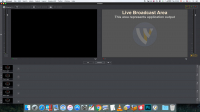


Комментариев 5
Посетители, находящиеся в группе Гости, не могут оставлять комментарии к данной публикации.