ProPresenter 7.16.3

ProPresenter — это удобный многоцелевой инструмент презентаций, который используют в разных областях.
Исходно разработанный для храмов, ProPresenter используется не только различными религиозными организациями по всему миру, но также для корпоративных событий и вещательных компаний.
Продукт включает высококачественные инструменты воспроизведения видео и аудио, предварительное упорядочивание последовательности - от слайдов до саундтреков, преобразование цитат, модерируемые ленты Twitter, уверенность в мониторах с таймерами, дополнительная привязка вещания, многоэкранные возможности презентации и многое другое.
Что нового:
Version 7.16:
Снимки экрана:
- Версия: ProPresenter 7.16.3
- Разработчик: Renewed Vision
- Системные требования: macOS 10.15 или новее
- Язык интерфейса: Английский
- Таблетка: K'ed by TNT
- Размер: 206.7 MB
- visit official website
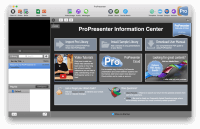
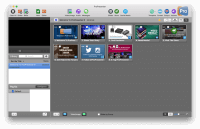
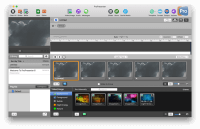
Комментариев 2
Посетители, находящиеся в группе Гости, не могут оставлять комментарии к данной публикации.