FrameForge Previs Studio 3 Stereographic 3D Edition - 3 [UB/KG] Mac
FrameForge Previz Studio 3 разрешает вам делать виртуальную трёхмерную сцену в вашем компе с возможностью свободно помещать виртуальные камеры (с физически точными параметрами и с возможностью установки на вентили, телеги), виртуальный свет, виртуальных актёров (с выбором поз, мимики, одежды, аксессуаров), и большое колличество доступных декораций. В Последствии все сцены можно записать в storyboard и вывести на печать или же в виде графических/видео файлов.
FrameForge Previz Studio 3 enables you to create a virtual 3D set in your computer with the freedom to place any number of virtual cameras in any placement, angle or height desired. Each camera features full Pan/Tilt, Dolly, Zoom, Roll and Crane control with the options to limit focal length to a specific zoom range or set of prime lenses, limit minimum and maximum heights (due to equipment limitations or physical ceilings) to accurately portray the actual range of your equipment.
Its 'behind the scenes' power and filmmaker friendly controls will empower you to experiment and discover the very best shots to capture each story moment.
FrameForge is not about your mastery of the pencil but more how you can explore and see what your actual equipment will see. Find your artistry here and it's in the can!
FrameForge Previz Studio comes in three versions: Core, Pro, and Stereographic 3D
They all share a common interface and have a huge overlap in function and capabilities. All three are extremely powerful, optically accurate 3D worlds in which you will previsualize your film, tv show, commercial or similar project. All three can create striking imagery and help you sell your vision to investors, producers or other departments on the project. All three can help you solve problems before you get on set, improve communication between departments in ways you never thought possible, and save you time and money in a huge number of ways.
Legendary writer/producer/director Dean Devlin Jr. had this to say about the program:
"It's a fantastic communication tool for the crew and for production. And it's so fast, I've often been able to board the afternoon's work over lunch! This is a must have application."
And he was talking about the previous version of FrameForge which the Core Version surpasses in every way that matters: speed, flexibility, ease-of-use and quality of imagery.
So how do the three versions differ? For a complete answer to that question, see our version comparison chart, but in short, while the Core Version has a fully positionable sun and real-time shadows (as shown in the image above, which was created in the Core Version), only the Pro and Stereographic 3D versions allow you to add multiple lighting sources to a scene, including physical lighting fixtures, practical lights and free floating light sources.
And while the Core version allows you to optically match any camera in existance from super 8 up to the latest IMAX® and HD marvels, it doesn't have physical camera equipment, instead giving you free floating cameras. If you want to lay down dolly tracks or see if your equipment is going to fit into a tight corner without the end of a jib clipping a wall, you need to go Pro or Stereographic 3D.
Finally, as you probably guessed from the name, the Stereographic 3D version adds the ability to previsualize shoots using stereographic rigs with the abilitiy to view it in real-time stereographic 3D on-screen as you work. Yes, put on either anaglyph glasses (red/cyan or any standard anaglyph color combination) with ANY screen or polarized glasses with most active and passive polarized display technologies and jump right into the picture with full stereographic 3D. Use fully customizable 3D rigs, control your depth for your target screen size, and take control of the new medium that's sweeping the face of the entertainment world.
The Stereographic 3D Edition: has all the features, functions and objects of the Professional Version then adds features specifically for Stereographic 3D shoots, including:
Customizable stereo rigs
On-screen, real-time stereographic display
Full control of screen plane, interaxial, post-image shift or convergence in either automatic or manual modes and much more...
Type Graphics and 3D
Name: FrameForge Previs Studio 3 Stereographic 3D Edition
Version: - 3
Mac Platform: UB
Includes: KG
Link for more information: https://www.frameforge3d.com
Версия: 3
Разработчик:FrameForge Previz Studio
Платформа: PPC/Intel universal
Язык интерфейса: английский
Таблэтка: Присутствует
Скачать FrameForge Previs Studio 3 Stereographic 3D Edition - 3 [UB/KG]

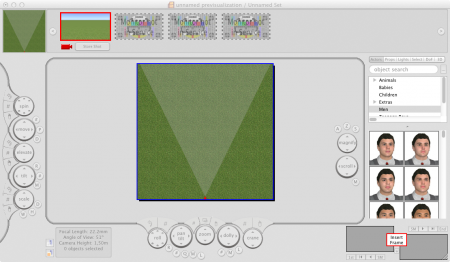
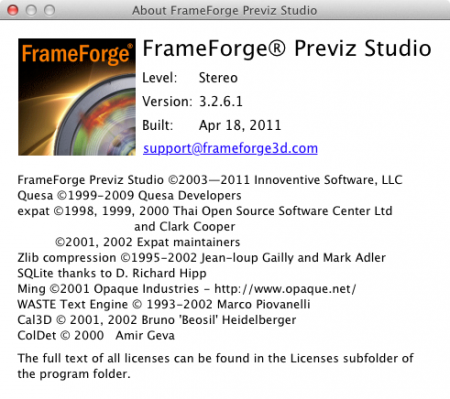
Посетители, находящиеся в группе Гости, не могут оставлять комментарии к данной публикации.