Usher 2.3.1
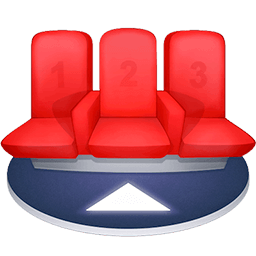
Usher является совершенным инструментом для управления и просмотра вашей коллекции видео.
Usher можете увидеть видео, хранящиеся в iTunes, Photo, Aperture и, обеспечивая простое управление для этих коллекций. Вы можете добавить детали к этим видео, а затем использовать смарт-плейлисты (как в iTunes), чтобы быстро фильтровать свою коллекцию в деталях.
Вы даже можете использовать аппаратный пульт Apple Remote для управления воспроизведением и выбора фильма.Tags and properties позволяют добавлять метаданные, и вы можете загрузить cast, director, и т.д. непосредственно из Amazon.
При использовании Usher, вы сможете создавать плейлисты, смарт-плейлисты, захватить Vimeo или YouTube видео, конвертировать их в формат AppleTV или iDevices и многое другое
Что нового:
Usher 2.3.1
Исправления ошибок и улучшения
- Улучшен поиск дубликатов: Usher теперь лучше обнаруживает наборы из более чем двух дубликатов, а критерии дубликатов без совпадений больше не больше не приводят к необоснованным задержкам.
- Переименование файлов с помощью Usher больше не влияет на расширения имен файлов. (Этому можно было найти законное применение, но слишком легко было сделать это случайно, что могло привести к катастрофическим последствиям. Если вы полагались на Usher для изменения расширений имен файлов, пожалуйста, сообщите нам об этом, чтобы мы могли учесть ваш случай в будущих обновлениях функциональности переименования Usher).
- Улучшена логика сортировки, а также внесены некоторые другие незначительные изменения.
- Новая справка в приложении, которая теперь доступна и в Интернете.
Снимки экрана:
- Версия: Usher 2.3.1
- Разработчик: Many Tricks
- Системные требования: macOS 10.11 и новее
- Язык интерфейса: Английский
- Таблетка: K'ed by TNT
- Размер: 20 MB
- visit official website



Посетители, находящиеся в группе Гости, не могут оставлять комментарии к данной публикации.