Audiobook Converter 2.1.1
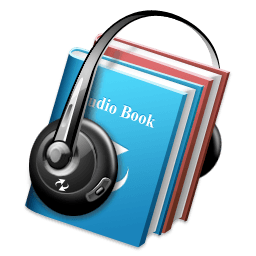
Macsome Audiobook Converter - программа для пакетного удаления DRM-защиты из различных типов файлов. Может преобразовывать любой звуковой формат, который можно было запустить на Вашем iTunes к незащищенный MP3 или AAC с сохраняемыми тэгами, в 5X быстрее iTunes и с качеством компакт-диска на выходе.
Powerful Features of Audiobook Converter
- Very Fast Converting Speed
The recording speed is 5X fast than playback speed. And the output file will be encoded while recording. - Convert Audible AA to MP3 to Play anywhere
In Audiobook Converter, you can easily select AA files from iTunes audiobook library. Then convert them into MP3 or AAC in 5X speed to play anywhere. - Convert Any AudioBook Playable on iTunes
No matter what format the audio book is, if it could be played on iTunes, Macsome AudioBook Converter can convert it to MP3 or AAC format for you. - Remove DRM protection
Converting any audio book into MP3 or AAC format, the DRM protections on audio book will be removed. So, it's also an .aa converter, Audible book converter, or audio book DRM remover. - Auto load all Audiobooks on iTunes
The software will load all the audiobook files on iTunes automatically after you run it. - Keep the chapter info
It you set the AAC as the output format, you can keep the primary chapter information for the output files. - Keep ID Tags
The ID Tags will be preserved in output MP3 or AAC files while converting. When you split a big audio book file to several small files, the ID Tags will be preserved, too. - CD Quality Output
There are several preset output formats. And you could customize the output format. - Batch Conversion
You may select several audio book files to convert. Then click "Convert" button to start converting. What you need to do is just wait for the result of conversion. - Silent Recording
The recording procedure is silent. - Very Fast Big File Splitter Inside
There is a audio book file splitting function inside AudioBook Converter. If you need to have serveral small files instead of a big one, the Split funciton will help you. - Several ways to split the output file
You can set to split the ouptfile by the duration, file size or chapter of files. - No Extra Hardware or Vitual Drive Needed
Macsome AudioBookConverter won't install any virtual drive, and needn't any extra hardware. You just install it on your Mac, then start your conversion. - No Limitation of Converting Times
Audio book you purchased can only burn to Disc once on each authorized Mac, but no limitation of play it on your iTunes. So, if you want, you could convert them as many times as you want with Macsome Audio Book Converter.
Снимки экрана
- Версия: Audiobook Converter 2.1.1
- Разработчик: Macsome Inc.
- Системные требования: OS X 10.8 или более поздняя версия, 64-разрядный процессор
- Язык интерфейса: Английский
- Таблетка: Серийный номер (блокируем доступ в сеть)
- Размер: 6.27 MB
- visit official website
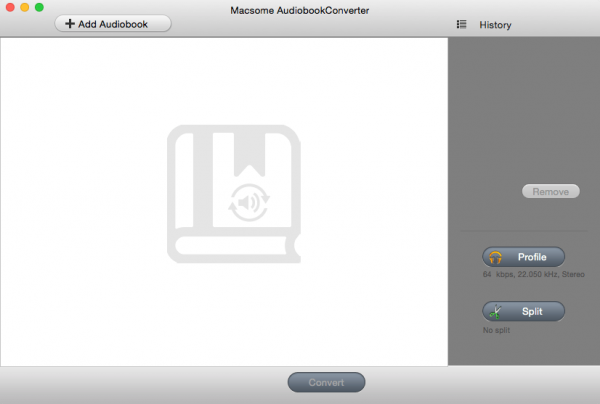
Комментариев 1
Посетители, находящиеся в группе Гости, не могут оставлять комментарии к данной публикации.