GeekBench 3.4.2
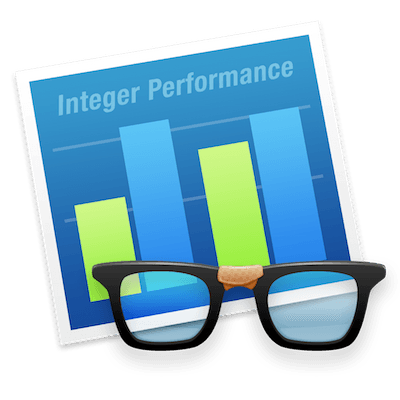
Насколько мощный ваш макинтош или хакинтош? Ответ на этот вопрос даст утилита под названием GeekBench. Программа Geekbench протестирует и измерит производительность вашего компьютера для оперативной памяти и процессора. При желании Вы можете опубликовать и сравнить свои показатели с результатами других пользователей данного теста. Для этих целей в Geekbench встроен браузер Geekbench Result Browser.
Real-World Tests
Geekbench 3 features new tests designed to simulate real-world scenarios. This helps make Geekbench an invaluable tool to determine how your current computer (or your next computer) will handle your tasks and applications.
Stress Tests
Geekbench 3 includes stress tests, which are tests that help determine the stability of your system. Stress tests help you find small problems with your system before they become big problems.
Multicore Aware
Every test in Geekbench 3 is multi-core aware. This allows Geekbench to show you the true potential of your system. Whether you're running Geekbench on a dual-core phone or a 32-core server, Geekbench is able to measure the performance of all the cores in your system.
Cross Platform
Compare apples and oranges. Or Apples and Samsungs. Geekbench is available for a number of desktop and mobile operating systems, allowing you to compare the performance of different systems running different operating systems.
Geekbench 3 is currently available for Mac OS X, Windows, Linux, Android, and iOS.
64 Bit
Geekbench provides both 32-bit and 64-bit benchmarks. Find out how fast your 32-bit programs run today, and how fast your 64-bit programs will run tomorrow.
Что нового
Version 3.4.2:
features the following changes:
- Fixed a crash that could occur after transferring the boot drive from one system to another.
- Fixed a crash that occured when reading malformed or corrupted system information tables.
Снимки экрана
- Версия: GeekBench 3.4.2
- Разработчик: Primate Labs Inc.
- Системные требования: Mac OS X 10.6 или более поздняя версия
- Язык интерфейса: Английский
- Таблетка: Не требуется
- Размер: 12.59 MB
- View in Mac App Store
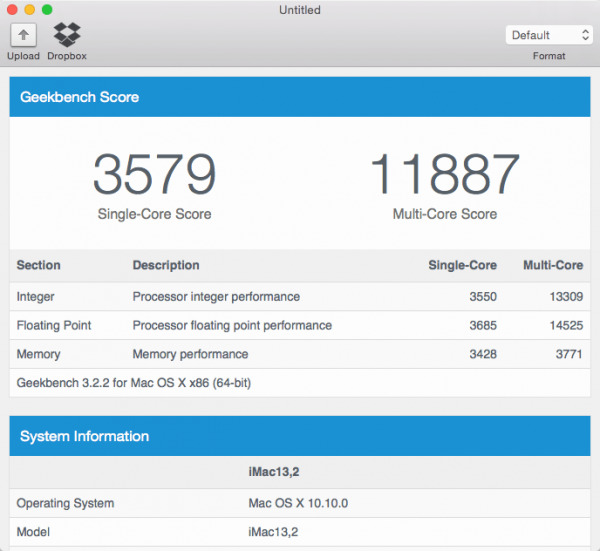
Комментариев 4
Посетители, находящиеся в группе Гости, не могут оставлять комментарии к данной публикации.