CrossOver 13.2.0

CrossOver позволит вам запускать множество Windows приложений на вашем Mac. Приложения интегрируются в операционную систему: запускайте их как обычные программы Mac. Не требуется ни перезагрузка, ни запуск виртуальной машины, ни лицензии Windows. Начиная с 11-й версии, CrossOver перестает делиться на Games, Pro и т.п. Теперь существует единая версия программы.

CrossOver 13 сфокусирован на производительности 3D графики в играх
Добавление нового программного обеспечения Windows происходит очень легко. Просто поместите установочный диск в вашем Mac, и CrossOver распознает его и предложит начать процесс установки. Затем CrossOver сам завершит установку и настройку приложения для запуска на вашем Mac. Вот и все, что нужно сделать.
Информация для инженеров: новый Mac-драйвер в CrossOver означает отказ от использования X Window System для запуска приложений Windows с помощью CrossOver. Mac-драйвер также позволит улучшить интеграцию с родной оконной системой Mac (например, можно будет переключаться между полноэкранными приложениями с помощью сочетания клавиш command-tab). В данный релиз Mac-драйвер включен в качестве экспериментальной опции, активированной только для тех приложений, в которых, по мнению разработчиков, он должен что-то улучшить. Получив поддержку остальных разработчиков сообщества Wine, компания CodeWeavers готова продолжить разработку драйвера Mac, сделав его стандартной технологией запуска всех приложений в среде Mac OS X.
Новое в CrossOver 13:
- This RC has a fix for Lord of the Rings Online which has not appeared in any prior CrossOver 13 beta. Please give that a try!
- The behavior of cxdiag when detecting graphics capabilities has changed. Install some games on Linux and make sure things work! In particular, if you were getting crashes from cxdiag, they should be fixed.
- Rendering of fog in Guild Wars 2 should be improved.
- In addition to our focus on graphics, we have made many other improvements in CrossOver 13. Outlook connections with hosted exchange servers (including but not limited to Sherweb, GoDaddy, 365) should be improved. Please test any services which require a secure on-line connection, including Quicken, Outlook, and any games which have an in-game store.
- Many changes to our cryptography and certificate libraries are included in this beta. Please re-test applications which use secure on-line connections, including Quicken, Outlook, and games with in-game stores.
- Problems with DirectDraw games failing to exit cleanly should be
- fixed.
- An issue that caused non-games which made minimal use of d3d to
- consume unnecessary cpu should be fixed.
- The gem store in Guild Wars 2 should work now.
- Starcraft: Broodwar should run now.
- Videos should work in Planescape: Tournament.
- We have also made improvements to the way Internet Explorer 7 functions in CrossOver. Excel macros are much improved. PowerPoint slideshows should behave better.
- Microsoft Office 2010 should no longer save files as 'executable', meaning that clicking on a .docx file from Nautilus or another Linux file manager should allow them to open. This entailed a fairly fundamental change to file permissions when Office is running. Please test Office generally for regressions from CrossOver 12.5.
- In the last beta announcement, a fix for DirectDraw games was mistakenly announced. That should really be in this beta3 build! Please give them a try.
- Quicken should now work for Linux users who lack compositing, and for OS X users who are still using the X11 driver.
- The Borderlands 2 launcher should work again.
Изменения в в версии 13.2.0
General Bug Fixes:
- Fixes for stability of games running with Performance Enhanced Graphics.
- Adobe Acrobat 10 and 11 will now install.
- Users with certain non-Latin characters in their codeweavers.com usernames can now successfully register CrossOver.
Разработчик: Codeweavers
Язык интерфейса: английский + русский
Таблэтка: Не требуется
Системные требования:
- Intel-based Macintosh system running Mac OS X
- (note: CrossOver will not run on iPads, iPhones, Android devices, or PowerPC systems)
- 300 MB of free disk space
- Mac OS X Snow Leopard (10.6.x) or later is recommended
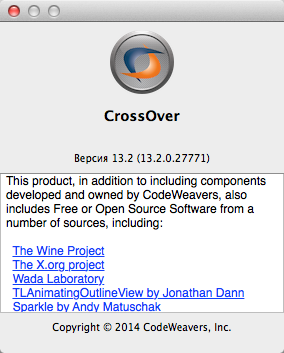
Скачать программу CrossOver 13.2.0 (81.07 Mb):
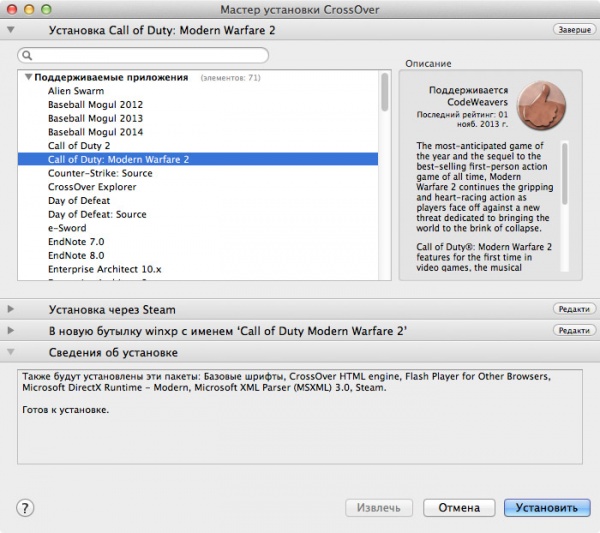
Посетители, находящиеся в группе Гости, не могут оставлять комментарии к данной публикации.