ChronoSync 12.0.0
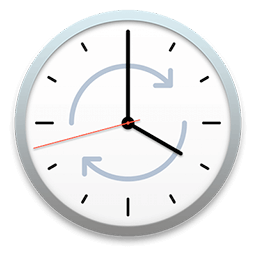
ChronoSync представляет собой приложение для Mac, который может использоваться для синхронизации или резервного копирования файлов и папок. Позволяет сделать резервное копирование всей системы также, создав загрузочную резервную копию.
С ChronoSync можно синхронизировать или делать резервные копировании для большинства устройств и каталогов и все, что можно подключить к Mac, включая папки на вашем Mac, другие макинтоши, ПК или внешние накопители.
Возможности:
- полностью настраиваемая панель инструментов
- все настройки хранить в отдельных файлах, которые можно отредактировать в любое время
- синхронизация в двух направлениях
- составление правил для фильтрации файлов по различным признакам
- сравнение файлов перед синхронизацией
- запуск тестовой синхронизации для проверки результатов перед выполнением операции
- история синхронизации, которую можно распечатать или сохранить в файл
- автоматическая синхронизация по расписанию
- использование AppleScripts для автоматизации синхронизации.
Что нового:
Снимки экрана:
- Версия: ChronoSync 12.0.0
- Разработчик: Econ Technologies, Inc
- Системные требования: macOS 10.14 и новее
- Язык интерфейса: Английский, Французский, Немецкий и др.
- Таблетка: K'ed by EDiSO
- Размер: 93.88 MB
- visit official website



Комментариев 8
Посетители, находящиеся в группе Гости, не могут оставлять комментарии к данной публикации.