Printworks 2.0.8

Printworks приложение с интуитивно понятным интерфейсом будет Вам помощником в издательстве различного рода печатной продукции на вашем Mac. От брошюр и календарей до CD этикеток и красивых, профессиональных визитных карточек.
Что вы можете создать с Printworks?
Макет страницы ProjectsBrochures, листовки, каталоги, информационные бюллетени, меню, фирменные бланки, postersDiscs и MediaCD и DVD этикетки, крышки, складные буклеты, VHS обложки, бизнес карточки, бейджи, CD и DVD карты и многое другое.
Основные особенности:
- Pixel-perfect, 100 Retina-ready user interface
- Over 400 professionally designed, fully customizable document templates
- Take advantage of over 1,000 included clipart images (40,000 available via In-App Purchase)
- Spread text from column to column or page to page with flowing text boxes
- Create artsy document headings and text art with the Heading Editor
- Type text along the edges of a disc using the Circular Text tool
- Configure text style templates that can be applied with just one click
- Insert and edit tables right inside your Printworks document
- Design your documents using extensive design, layout, and text formatting toolkits
- Create master pages that work as background design templates for multi-page documents
- Edit photos with over 80 image filters using the built-in image editor powered by Image Tricks
- Manage complex designs thanks to the apps layer-based workflow
- Lay out your document using permanent guides, smart guides with object snapping, and automatic grid
- Automatically print out labels for multiple contacts with the mail merge feature
- Quickly populate business cards with contact information imported right from Apple Contacts
- Import photos and album information directly from iPhoto or Aperture
- Import a list of music tracks right from iTunes for music discs
- Generate QR Code, UPC-A/E, Code 39, and other barcodes with embedded data from a text file
- Support for thousands of popular label and card papers by Avery, Neato, Memorex, and others
- Support for multiple direct-to-disc printers
- Set up bleeds, DPI, and cut marks
- Export to TIFF, JPEG, EPS, and PDF to send to a print shop
Что нового:
Version 2.0.7:- Fixed a bug with text not drawing properly in the text editing mode.
- Stylish new interface
- Printworks 2 now supports Touch Bar
- Performance improvements facilitate working with large documents
- Layer management was moved to a dedicated tab in the Inspector
- New templates of magazines, newspapers, greeting cards, and forms added
- A collection of artistic 2D and 3D heading presets guarantees your documents will stand out
- Art Text 3 integration (requires purchase of Art Text 3)
- Integration with Depositphotos, an online store of over 60 million vector and raster images
- Support for Google Maps
- Spread Mode lets you see and edit two pages side-by-side
- The inner architecture of Printworks was redesigned to take full advantage of macOS High Sierra capabilities
- New Document dialog
- New grid with customizable horizontal and vertical spacing
- Pixel and pica measurement units added
- Guides can now be positioned precisely by entering exact coordinates
- New resize mode while pressing the Shift key added
- Working with text boxes has been improved: it is now possible to link and unlink existing text boxes
- Measurement units are stored in the document, making it convenient when working with different documents
- Free zones on the edges of the canvas have been added to serve as temporary storage areas for objects used in the design process
- Fixed the problem with unnecessary temporary files accumulating over time and using up disc space
- Text direction control was added for Circular Text
- Multiple other improvements and bug fixes
Снимки экрана:
- Версия: Printworks 2.0.8
- Разработчик: Belight Software, ltd
- Системные требования: OS X 10.10 или более поздняя версия, 64-разрядный процессор
- Язык интерфейса: Английский, Французский, Немецкий, Итальянский и др.
- Таблетка: K'ed by TNT
- Размер: 378.4 MB
- visit official website

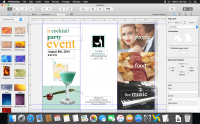

Комментариев 2
Посетители, находящиеся в группе Гости, не могут оставлять комментарии к данной публикации.