Rumpus Pro 10.0.5

Rumpus - простой в использовании, высокопроизводительный FTP, WebDAV сервер для macOS.
Встроенные, удобные в администрировании пользовательские учетные записи, интегрированная передача файлов в сети Интернет, уведомления о загрузке файлов, обширные настройки безопасности, потрясающе высокая производительность, и многое другое... Также включает монитор активности удаленного сервера, Rumpus FileWatch, и виджет серверной статистики, RumpusStat.
Rumpus является простым способом для запуска собственного FTP и веб-сервера передачи файлов. Позвольте вашим клиентам легко загружать и скачивать файлы напрямую с вашей сети, используя выделенный FTP-клиент или любой стандартный веб-браузер. Веб-интерфейс, который поддерживает все основные веб-браузеры на Mac и PC, является полностью настраиваемым, чтобы соответствовать ваш существующий веб-сайт и бренд вашего бизнеса. Rumpus также является безопасным и использует зашифрованную передачу и контроль доступа пользователя.
Особенности программы:
The Complete Internet File Transfer Solution Rumpus now supports SFTP clients, in addition to HTTP, HTTPS, FTP, FTPS and WebDAV
Web File Manager
Allow users to transfer files with the Web browser they use every day.
Rumpus FileWatch
Monitor activity and access transferred files with the free, handy desktop utility, FileWatch.
Encrypted Transfers
Rumpus supports SSL encryption for FTP, Web and WebDAV transfers.
Thumbnail Views
Display files in a traditional listing format, or as thumbnail views of images, movies, or other media files.
Multi-File Transfers
Web users can download or upload multiple files, or entire folders, at one time.
Remote Administration
Run the full Rumpus control application on your own Mac desktop to control a remote Rumpus server.
Event Notices
Receive immediate notice when files are uploaded, downloaded or other actions occur.
Upload Center Forms
Prompt users for additional information about uploaded files via configurable data entry forms.
Search
Users can search files on the server by file name or contents.
Guest Transfers
Rumpus users can easily send files to guest users, or even allow guests to upload files to their content area.
iPhone Optimized
A custom interface allows iPhone users to easily view media files.
Activity Tracking
Track server activity from a single file transfer to overall server statistics.
Что нового:
Version 10.0:
New Control Application
The Rumpus 10 control application has been updated visually, reorganized, and expanded. The application sports an improved appearance, important controls have been made more accessible, and error checking and problem reporting have been expanded. SFTP, in particular, is now configured on a dedicated control window for improved security and configuration.
Modernized Web Appearance
The Web File Manager now supports high-resolution images, improving the appearance on both hand-held devices and modern desktop computer displays. New options allow administrators to streamline the interface (especially for power users), strengthen security, and automate password resets. New graphic options for the actions menu better integrate with customized color palettes, as well as appearing sharper and more modern.
Improved Security
Security protocols and practices continue to evolve, and Rumpus 10 continues the focus on keeping your server secure. All underlying cryptographic libraries have been updated to the latest, most robust versions. New security-related HTTP features keep the Rumpus Web service up to date with current specifications, and a new Web-based user password reset function has been added for better automated password management.
Elevated SFTP Service
The SFTP engine has been updated to better handle spambots and improve performance across the board, allow for 2 factor authentication, and give administrators better control over the SFTP service.
Снимки экрана:
- Версия: Rumpus Pro 10.0.5
- Разработчик: Maxum
- Системные требования: macOS 10.10 и новее
- Язык интерфейса: Английский
- Таблетка: в комплекте
- Размер: 30.34 MB
- visit official website

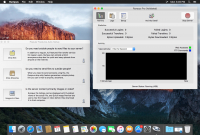

Комментариев 3
Посетители, находящиеся в группе Гости, не могут оставлять комментарии к данной публикации.