IT Administrator's Guide to Mac OS X El Capitan
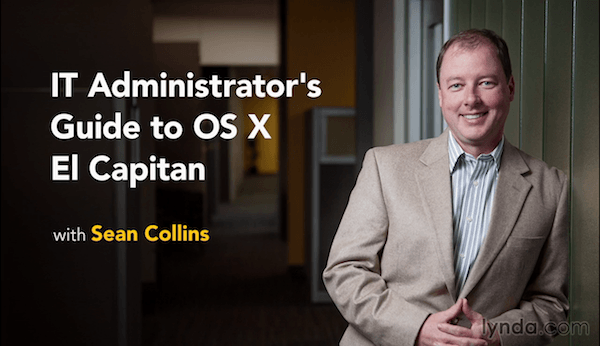
Sean Colins takes a look at Mac's latest operating system-El Capitan-focusing on the key topics IT administrators need to know to perform their job. Sean dives into assessing and planning the migration to El Capitan, and then provides the steps necessary to install and configure the OS. He show users how to back up and migrate data, as well as what's needed to manage applications effectively. The course also covers system monitoring, adding peripherals, networking, and Active Directory integration. Finally, Sean shows viewers how to troubleshoot common problems and collect system information and other documentation.
Topics include:
- Understanding the El Capitan system requirements
- Installing and configuring El Capitan
- Protecting user data
- Performing a partial or full-system recover with Time Machine
- Installing applications
- Managing application preferences
- Monitoring the system
- Configuring security
- Networking
- Directory binding
- Troubleshooting problems
- Understanding Spotlight problems and how to fix them
Снимки экрана
Язык: Английский
Видео: MPEG4 Video (H264) 1280x720
Аудио: AAC 48000Hz stereo 159kbps
Видео: MPEG4 Video (H264) 1280x720
Аудио: AAC 48000Hz stereo 159kbps
- Жанр: Обучающие видеоуроки
- Производство: Lynda.com
- Размер: 479.51 MB
- visit official website
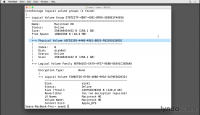


Посетители, находящиеся в группе Гости, не могут оставлять комментарии к данной публикации.